Almost invariably, the second thing someone says to me about Virtual Reality (VR) is: “Am I going to get seasick/motion sickness when I put the headsets on?” The first thing people say, by the way, is usually a comment about how cool, or exciting, or capable of dramatically changing the digital world VR is.
But to answer the question of seasickness in a classic, frustrating way, the answer is – it depends. And the reason it depends is because the world of VR applications is vast and encompasses such a wide variety of user experiences. So with some applications you may indeed get that queasy feeling and need to take your headset off. With other applications, it never crosses your mind. In order to know if you’re likely to feel queasy or not, I’ve learned to identify VR applications by their level of depicted motion plus the amount of actual physical movement from the user. It’s pretty simple to understand and once you do, by reading the app description, you’ll know whether or not you’re heading for an unpleasant experience even before you start.
I’ve made three tongue-in-cheek “queasy” rankings: Queasy Rank 1 = grab the nearest bucket and get ready to hurl, Queasy Rank 2 = move close to a bathroom just in case, Queasy Rank 3 = find your favorite recliner chair, relax, and enjoy the show.
Queasy Rank 1. The application depicts a high level of motion, but I am not physically moving. There are lots of examples of VR apps that use 360 degree cameras to capture adventure activity and then project that into a VR headset. Flying over a jungle, climbing Mt Everest, and Formula 1 racing are some examples. In all of these apps you feel like you are right there fully engaged in whatever extreme adventure is being shown. But your body is not moving. VR gives a strong sensation of moving to your eyes in your headset but there is no accompanying feeling of movement in your body. This creates a very strong disconnect where it all comes together in your mind and can easily make you feel queasy. It does for me most times. A lot of the VR gaming apps and Adventure and Discovery apps fall into this category.
Surprisingly, quite a few of the Social Space apps are this way, too, at the moment. In these Social Spaces apps you move around by “teleporting” or jumping from one location to another location. The constant flash-cut of perspective caused by jumping is hard to adjust to, especially when your body is telling you that you haven’t moved. Combined with a number of people around you who are also teleporting, the constantly shifting perspective can be unpleasant for some people and make you feel nauseous. A tip is to make small movements with your head. That doesn’t fix it, it just makes it slightly less nauseating. My recommendation for these kind of apps: when you start to feel uneasy, take the headset off.
Queasy Rank 2. The application depicts a moderate level of motion, and you are physically moving in the VR space. These are kind of hybrid apps, where there is a moderate level of motion being depicted, but you are also physically interacting with objects in the app. A simple example is an app called “First Steps”. It gets you used to moving around and manipulating objects with controllers: picking things up, controlling moving objects, walking around (I once made a gigantic space that matched the VR space just so I could physically walk across the entire space). In apps like these, while there is a moderate level of motion being depicted, you are creating the motion by physically moving and manipulating things. It feels more natural to your senses and reduces the chances of feeling nauseated. I’ve not felt queasy in any of these type of apps so far but I can see where it might make someone slightly nauseated, especially if it’s one of your first VR experiences.
Queasy Rank 3. The application depicts little or no motion, and you are physically sitting down. I wish I had a less boring description for this category of apps because these apps have, in my view, the most potential to change how we all live and work. Broadly, these are the Productivity VR apps. Apps that represent an office space, a conference room space or some other work-related environment. In these apps, much like in a real office setting, there is no movement of the space you are in – the walls and floor aren’t constantly changing. You are generally sitting down, as you would be when you’re working on your computer. At times you may stand up and make a presentation to a room of people or draw on a whiteboard, just like you would in a conference room. But you don’t get a queasy feeling. The motions you see match the motions you feel. It’s completely natural.
If you’re still apprehensive about putting on the headset and entering one of these kind of VR spaces, ask yourself if you’ve ever gotten motion sickness or felt queasy sitting in a conference room. If the answer is “no” then you’re not likely to feel queasy sitting in a VR conference room or office space. One of my favorite examples of these kind of apps is Horizon Workrooms. It is quite amazing how realistic and effective and intuitive it is to work in these environments (I’m a big fan and I’ve written about some of the biggest benefits to these kind of apps here).
So there you have it. A simple way to know if you’re going to feel queasy before you even put on a VR headset. Just read the app description and ask yourself what level of motion is likely to be shown and what level of physical motion you are going to be doing, and do they match. If the motion is moderate and it matches what you are physically doing in the app, then chances are you won’t even think about being queasy when you’ve got the headset on.