Technical White Paper by: Devprakash Bisoi, World Builder at Bernoullium
In recent years, virtual reality (VR) technology has swept the globe, and its uses go far beyond simple entertainment and games. The potential advantages of VR technology, such as increased productivity, lower costs, and better customer interaction, have also caught the attention of the business community. Companies may recreate real-world situations, communicate with colleagues and clients abroad, and give immersive training to their staff by adopting VR technology. Nevertheless, deploying VR in a commercial setting has its own set of difficulties, including interoperability with current systems and guaranteeing user security and privacy. In this essay, we’ll examine how virtual reality is used in business and the crucial factors that organizations should keep in mind while integrating VR technology.
VR has several applications in the business world, some of the most notable being:
- Training and Development: VR can be used to provide employees with immersive training experiences that simulate real-life scenarios. For example, employees can be trained on how to operate heavy machinery or perform complex procedures in a safe and controlled environment. It can also help to reduce cost associated with traditional training methods, such as travel expenses and the need for physical equipment.
- Product Design and Prototyping: VR may be used to produce virtual prototypes of items, enabling designers and engineers to test and revise concepts prior to the construction of the real prototypes. As a result, the design and prototype phases of product development may take less time and money.
- Marketing and Sales: VR can be used to create immersive experiences that allow customers to interact with products or services before making a purchase.
- Collaboration and Communication: Especially in distant or distributed contexts, VR can be used to improve team collaboration and communication. Teams can utilise virtual reality to collaborate in real time on 3D models and designs, hold virtual meetings and brainstorming sessions, and more.
While the benefits of VR in the business world are clear, there are also several important factors that organisations should consider before deploying VR technology. The business must bear in mind several crucial factors for its VR for Business environment, including:
- Technical Requirements:
- Applications: The company needs to determine what applications they want to use the VR system for and ensure that the VR headsets are compatible with those applications.
- Network: The business must make sure that the bandwidth is sufficient to manage the data flow and that the network architecture can support the VR system.
- Multi-vendor headset: The company needs to ensure that the VR
headsets from different vendors work together seamlessly and that the user experience is consistent.
2. Management and Maintenance:
- Remote device management: The company needs to be able to manage the VR headsets remotely, which includes tasks such as updating software, troubleshooting issues, and monitoring usage.
- Hardware maintenance and repair: The company needs to have a plan for maintaining and repairing the VR headsets, as these devices can be delicate and may require specialized expertise to fix. This may involve working with the headset vendors to provide repair services or setting up an internal repair team.
3. Security and Privacy:
- Device security: The company needs to ensure that the VR headsets are secure, and that sensitive business data is not compromised. This involves implementing security protocols and ensuring that the VR headsets are regularly updated with the latest security patches.
- User privacy: The company needs to ensure that user privacy is protected when using the VR system. This includes ensuring that personal data is not collected without user consent and that any data that is collected is stored securely and used only for legitimate business purposes.
4. User Experience and Safety:
- User training: The company needs to ensure that users are trained on how to use the VR system effectively and safely. This includes providing instructions on how to wear and operate the VR headsets, as well as guidelines on how to move and interact within the VR environment.
- Location: Some countries have stricter regulations and guidelines for the use of VR technology, and companies need to ensure that they comply with these regulations to avoid legal and financial penalties. Also, there may be differences in the availability of VR headsets and related equipment in different countries, which could affect the feasibility of implementing a VR for Business environments in certain locations. Companies should also consider the availability of support and maintenance services for VR devices in different regions, as this can affect the overall cost and feasibility of implementing a VR system.
- Safety and Health: VR experiences can also have safety and health implications, especially if users are not properly trained or if the technology is not properly calibrated. Companies should take steps to ensure that VR experiences are safe and healthy, including providing users with appropriate safety gear and limiting the amount of time spent on VR experiences.
These considerations are important because they help ensure that the VR system is effective, efficient, and secure. Without proper consideration of these factors, the VR system may not work as intended or may pose security risks to the company. The company can address these considerations by:
- Technical Requirements:
- Conducting a thorough assessment of their requirements and determining what applications they want to use the VR system for.
- Working with their IT team to ensure that the network infrastructure can support the VR system and that there is adequate bandwidth.
- Working with their VR headset vendors to ensure that the headsets are compatible with each other and that the user experience is consistent.
2. Management and Maintenance:
- Implementing a remote device management system to manage the VR headsets and ensure that they are always up to date.
- The company needs to have a plan for maintaining and repairing the VR headsets, as these devices can be delicate and may require specialized expertise to fix. This may involve working with the headset vendors to provide repair services or setting up an internal repair team.
3. Security and Privacy:
- Implementing security protocols to ensure that the VR headsets are secure, and that sensitive business data is not compromised. This may involve implementing firewalls, antivirus software, and other security measures.
- The company can implement security protocols for the VR headsets, such as password protection, encryption, and regular software updates. They can also work with vendors to ensure that the headsets have the latest security features and patches.
When administering a VR system in an office setting, Mobile Device Management (MDM) platforms might be crucial, especially when managing many VR headsets that are dispersed globally. The organisation can manage and secure VR headsets remotely with the aid of an MDM platform, doing away with the need for manual interaction. With the use of VR devices becoming more prevalent in the workplace, companies need to have a way to manage and secure these devices. MDM can provide companies with the ability to remotely manage, monitor, and secure their VR devices, ensuring they are being used appropriately and are not at risk of cyber threats or data breaches. MDM can also help with the deployment and configuration of VR applications and ensure that they are compatible with existing systems.
- An MDM platform provides a centralized console that allows administrators to manage multiple devices from a single interface which includes tasks such as updating software, configuring settings, monitoring usage, and troubleshooting issues. In the case of a VR system, this could include tasks such as updating the VR software, configuring network settings, and monitoring headset usage to ensure that the devices are being used efficiently.
- MDM platforms can also ensure device security by providing features such as remote wipe, which allows administrators to wipe the data from a device if it is lost or stolen. They can also enforce policies such as requiring strong passwords or encryption, which can help protect sensitive business data that may be accessed through the VR system.
- MDM platform can provide analytics and reporting capabilities, allowing the company to monitor usage and identify trends that can inform decision-making. For example, if the data shows that certain VR applications are being used more frequently than others, the company may decide to invest more resources in developing or acquiring similar applications.
Even meta has an MDM of its own. It’s called Quest for Business. It is a service that provides enterprise-grade features and support for the Quest VR headset. This includes features such as MDM for managing multiple headsets, remote device management and control, device kiosk mode, support for custom enterprise applications, and more. Meta Quest for Business is designed to meet the needs of businesses and organizations that want to use VR for training, collaboration, or other purposes but need additional support and features beyond what is provided in the standard Quest headset.
There are several MDM software available for VR devices. Some of them are:
- ArborXR: ArborXR is an AR & VR device management platform that allows you to manage your devices, deploy content, and monitor usage.
- Radix VISO: Radix VISO is a comprehensive cloud-based device management platform (MDM) equipped with a unique set of tools to manage your VR/AR devices.
- VISO VR Command Center: VISO VR Command Center enables centralized IT management, group management, collaboration across your VR/AR device fleet, and above all taking coordination and training to the next level.
- HP ExtendXR: HP ExtendXR is an MDM platform offering from HP that is based upon and built in.
- ManageXR: ManageXR is another option for managing VR devices.
Overall, an MDM platform can provide a streamlined way to manage a VR system in a business environment, ensuring that the devices are secure, up-to-date, and used efficiently.
To address these considerations, companies can conduct a thorough assessment of their requirements, work with their IT team and VR headset vendors, implement remote device management, have a plan for hardware maintenance and repair, ensure device security and user privacy, provide user training, and comply with safety and health regulations. By addressing these considerations, organisations can ensure that their VR system is effective, efficient, and secure.
Virtual reality can completely transform the way organisations run by offering fresh and creative methods to teach staff, create goods, interact with customers, and work with teams. But before VR technology is used in the workplace, it must be carefully evaluated in terms of prices, user experience, technological constraints, and safety and health issues. Businesses who can effectively negotiate these issues stand to gain in the future from VR technology.