Abstract:
Mobile Device Management (MDM) is a comprehensive technology that enables the management and security of mobile devices used in an organization. MDM platforms provide a centralized console for administrators to remotely manage, monitor, and secure mobile devices, including smartphones, tablets, laptops, and now even VR headsets. This technology is becoming increasingly important in the business world as companies adopt mobile and VR technologies in their operations. With MDM, organizations can ensure that their mobile devices and VR headsets are being used efficiently and securely, preventing cyber threats and data breaches. MDM also helps in the deployment and configuration of mobile and VR applications, ensuring that they are compatible with the existing systems.
Now there’s a greater need for efficient administration and security of mobile devices due to their broad usage in the workplace. This issue may be resolved thanks to a technology called mobile device management (MDM), which enables businesses to protect and control their mobile devices from a single dashboard. MDM solutions offer several functions, such as remote management, monitoring, and security, that enable businesses to guarantee the effective and secure usage of their mobile devices. MDM has grown more important in controlling and safeguarding VR headsets as VR technology has become more prevalent in the workplace. In this context, MDM platforms can provide a streamlined way to manage a VR system in a business environment, ensuring that the devices are secure, up-to-date, and used efficiently.
MDM can be used to manage and secure almost any VR gear at the office by providing a centralized console that enables administrators to manage, monitor, and secure VR devices remotely. MDM enables businesses to remotely install and set up VR apps across various devices, ensuring that they are compatible with current infrastructure and adhere to security guidelines. MDM can also be used to update the VR software and firmware, configure network settings, and monitor headset usage to ensure the devices are being used efficiently. Furthermore, MDM platforms can enforce policies such as requiring strong passwords, encryption, and two-factor authentication to protect sensitive business data that may be accessed through the VR system. Additionally, MDM can provide the ability to wipe the data from a lost or stolen VR headset remotely, ensuring that sensitive information does not fall into the wrong hands. MDM can offer an all-encompassing solution to manage and protect VR equipment at work, ensuring that the equipment is utilized effectively, safely, and in accordance with the company’s rules.
When administering a VR system in an office setting, Mobile Device Management (MDM) platforms might be crucial, especially when managing many VR headsets that are dispersed globally. The organisation can manage and secure VR headsets remotely with the aid of an MDM platform, doing away with the need for manual interaction. With the use of VR devices becoming more prevalent in the workplace, companies need to have a way to manage and secure these devices. MDM can provide companies with the ability to remotely manage, monitor, and secure their VR devices, ensuring they are being used appropriately and are not at risk of cyber threats or data breaches. MDM can also help with the deployment and configuration of VR applications and ensure that they are compatible with existing systems.
1. An MDM platform provides a centralized console that allows administrators to manage multiple devices from a single interface which includes tasks such as updating software, configuring settings, monitoring usage, and troubleshooting issues. In the case of a VR system, this could include tasks such as updating the VR software, configuring network settings, and monitoring headset usage to ensure that the devices are being used efficiently.
2. MDM platforms can also ensure device security by providing features such as remote wipe, which allows administrators to wipe the data from a device if it is lost or stolen. They can also enforce policies such as requiring strong passwords or encryption, which can help protect sensitive business data that may be accessed through the VR system.
3. MDM platform can provide analytics and reporting capabilities, allowing the company to monitor usage and identify trends that can inform decision-making. For example, if the data shows that certain VR applications are being used more frequently than others, the company may decide to invest more resources in developing or acquiring similar applications.
Even Meta has an MDM of its own. It’s called Quest for Business. It is a service that provides enterprise-grade features and support for the Quest VR headset. This includes features such as MDM for managing multiple headsets, remote device management and control, device kiosk mode, support for custom enterprise applications, and more. Meta Quest for Business is designed to meet the needs of businesses and organizations that want to use VR for training, collaboration, or other purposes but need additional support and features beyond what is provided in the standard Quest headset.
There are several MDM software available for VR devices. Some of them are:
1. ArborXR: ArborXR is an AR & VR device management platform that allows you to manage your devices, deploy content, and monitor usage.
2. Radix VISO: Radix VISO is a comprehensive cloud-based device management platform (MDM) equipped with a unique set of tools to manage your VR/AR devices.
3. VISO VR Command Center: VISO VR Command Center enables centralized IT management, group management, collaboration across your VR/AR device fleet, and above all taking coordination and training to the next level.
4. HP ExtendXR: HP ExtendXR is an MDM platform offering from HP that is based upon and built in.
5. ManageXR: ManageXR is another option for managing VR devices.
Microsoft Intune is a cloud-based MDM and mobile application management (MAM) solution that is designed to manage a wide range of mobile devices, including VR headsets. Organisations can protect and manage their mobile devices, apps, and data thanks to the tools it offers for device and application management. Intune supports a range of VR headsets, including the HoloLens 2. With Intune, organizations can manage device settings, enforce policies, deploy apps, and secure data on their VR headsets.
|
Feature |
Native Operating System Support |
Proprietary Operating System Support |
|
Headset Compatibility |
Supports Microsoft and Meta headsets |
Requires loading of a proprietary OS |
|
Feature Set |
May be limited to native OS capabilities |
May have a richer feature set but limited to proprietary OS capabilities |
|
Deployment |
Easy to deploy with existing MDM infrastructure |
Requires additional steps to load proprietary OS and integrate with existing MDM infrastructure |
|
Integration |
May integrate with existing MDM solutions and frameworks |
Requires specific integration with proprietary OS and may have limited integration options |
|
Microsoft Intune Functionality |
Can leverage Microsoft Intune for management and security |
May not be compatible with Microsoft Intune or other third-party management and security solutions |
Conclusion and Recommendations
MDM platforms are becoming increasingly essential for managing and securing mobile and VR devices in the workplace. With the rise in use of VR technology in various industries, businesses need to ensure that their VR systems are being managed efficiently, securely, and in line with their policies. MDM platforms provide a centralized console that allows administrators to manage, monitor, and secure multiple devices from a single interface, ensuring that they are updated, configured correctly, and being used appropriately. MDM can also enforce policies and security measures to protect sensitive business data that may be accessed through the VR system, such as two-factor authentication and encryption. Additionally , MDM platforms can provide analytics and reporting capabilities, allowing the company to monitor usage and identify trends that can improve decision-making.